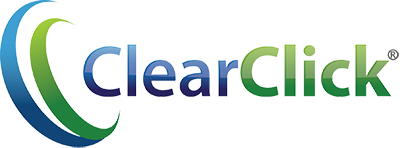VHS2DVD Wizard™ Software for Windows | Convert Any VHS Tape To Digital Video or DVD
If you have boxes of old VHS tapes stashed away, why not convert them to digital format or DVD?
The VHS2DVD Wizard™ software allows you to convert your VHS video tapes to DVD. The VHS2DVD Wizard™ software was specifically designed to be simple and easy to use. It has a "wizard" format that walks you through each step of the process.
Here's how it works...
First, simply install the software and drivers on your computer.
Next, plug in the included ClearClick® USB video capture device. Your computer will install it within a minute or two.
Then, connect your VCR to your USB video capture device using the included video cable. Load a VHS tape into your VCR and start playing it.
Finally, load the VHS2DVD Wizard™ software. Simply press "Record" in the software. You'll be able to see your video as it transfers to your computer. You can use the software's "auto stop" feature to automatically stop recording after a certain amount of time, so you can "set it and forget it"!
After your video has transferred, you can edit it to cut out certain parts (optional) and burn it to DVD.
The VHS2DVD Wizard™ software also has an innovative Direct2DVD™ feature. This feature can record your VHS tape to digital format and burn it to DVD simultaneously.
The VHS2DVD Wizard™ software is compatible with Windows Vista/7/8/10.
 |
Free USA Tech Support From ClearClick |
 |
Full 1 Year Warranty From ClearClick (Extendable By 1 Year For FREE With Product Registration) |
 |
Free Shipping To USA 48 |
 |
14 Day Money-Back Guarantee |
We Also Recommend